When it comes to email marketing, the options can feel endless, but finding the right tool for your business is critical.
This article takes a brutally honest look at MailerLite Review—the good, the bad, and everything in between—to help you decide if it’s the right fit for your email marketing needs. From pricing comparisons to features and deliverability stats, this review covers it all in comprehensive detail.
If you’re interested in giving Mailer Lite a try, you can grab a 30-day free trial using the link in the description. Rest assured, this review is as unbiased as possible, despite affiliate relationships with multiple email marketing platforms.
Why I Use MailerLite
Before diving into the specifics, it’s important to note that Mailer Lite is the platform I personally use for my email campaigns. Why? Simply put—pricing. When compared to other email marketing tools, Mailer Lite consistently offers competitive pricing without compromising on key features. Here’s how it stacks up:
Pricing Breakdown
For example, if you have 5,000 subscribers:
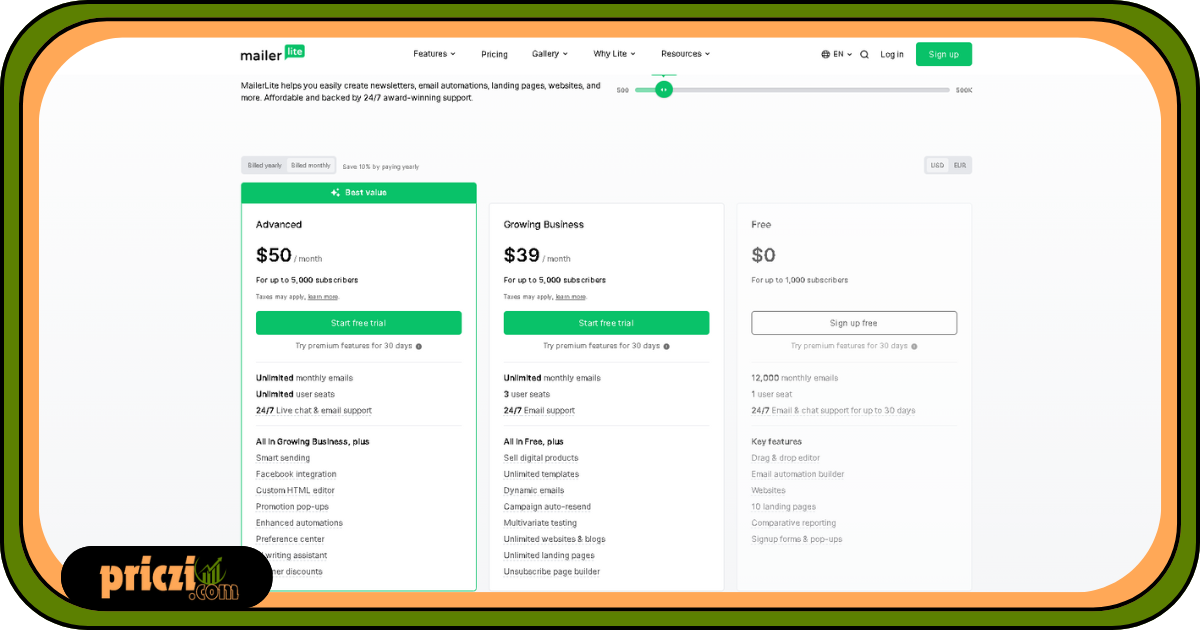
- Mailer Lite: $39/month (or $50/month for the premium plan)
- Mailchimp: Starts at $69/month and goes up to $100/month
- Klaviyo: Significantly more expensive, especially for larger lists
- Omnisend: Also higher-priced but doesn’t display transparent pricing for 5,000 subscribers
Even for larger lists, such as 50,000 subscribers:
- MillerLite Premium: $340/month
- Mailchimp: $370/month (basic) and $650/month (premium)
- Klaviyo: Nearly double Mailer Lite’s premium price
If budget is a key consideration for you, MillerLite is a clear winner. Its cost-effectiveness makes it a top choice for marketers who need robust tools without draining their budgets.
Comparing Features: MailerLite vs. Competitors
Ease of Use
Mailer Lite’s drag-and-drop editor is one of its standout features. While not the most advanced on the market, it offers simplicity and flexibility. Here’s what you can expect:
- Templates: Decent quality, though not as sleek as Klaviyo’s industry-leading designs.
- Customization: You can easily add text, images, buttons, surveys, countdowns, and more. The editor is intuitive and smooth, making it easy for users at any skill level.
In contrast:
- Mailchimp’s Editor: Feels clunkier with longer load times and less fluid navigation.
- Klaviyo’s Editor: Offers premium, polished designs, but comes with a hefty price tag.
For businesses focused on usability without unnecessary bells and whistles, Mailer Lite’s editor strikes a good balance between functionality and simplicity.
Automation
Automation is a must-have for any email marketing tool, and Mailer Lite delivers the essentials:
- Triggers for actions like new subscribers
- Conditional workflows (e.g., send follow-ups based on open or click behavior)
- Customizable delays between email sends
While the automation features are solid, they’re on par with most competitors like MailChimp and Klaviyo. Don’t expect groundbreaking innovation here—it’s more about reliable, functional tools that get the job done.
Mailer Lite also allows for conditional branching in workflows. For instance, you can create pathways that cater to users who open emails versus those who don’t, ensuring your campaigns remain effective and targeted.
Deliverability
Deliverability is the cornerstone of email marketing success. Even the most beautifully designed campaigns are useless if they land in spam. This is where Mailer Lite shines.
According to a deliverability study by Email Tool Tester:
- MailerLite: 95% deliverability rate
- Mailchimp: 91%
- Other Tools: Many fall below 90%, which is less than ideal.
A high deliverability rate ensures your emails reach inboxes rather than being filtered out as spam, making MailerLite a standout choice. If reaching your audience reliably is your priority, MailerLite delivers exceptional performance in this area.
A Deep Dive into MailerLite’s Features
Drag-and-Drop Editor
The drag-and-drop editor is straightforward and highly user-friendly. It includes options to add:
- Text Blocks: Easily customizable for headers, body content, or call-to-actions.
- Images: Upload directly or choose from a library of placeholders.
- Buttons: Add clickable elements that link to external pages or landing sites.
- Advanced Widgets: Incorporate countdown timers, surveys, or quizzes to enhance engagement.
These features make designing emails approachable for beginners, while providing enough depth for experienced marketers.
Template Selection
The available templates, while not groundbreaking, are functional and visually appealing. They cater to a variety of industries and purposes, from product launches to newsletter updates. Advanced users might find Klaviyo’s templates more polished, but for everyday use, MailerLite’s options are sufficient.
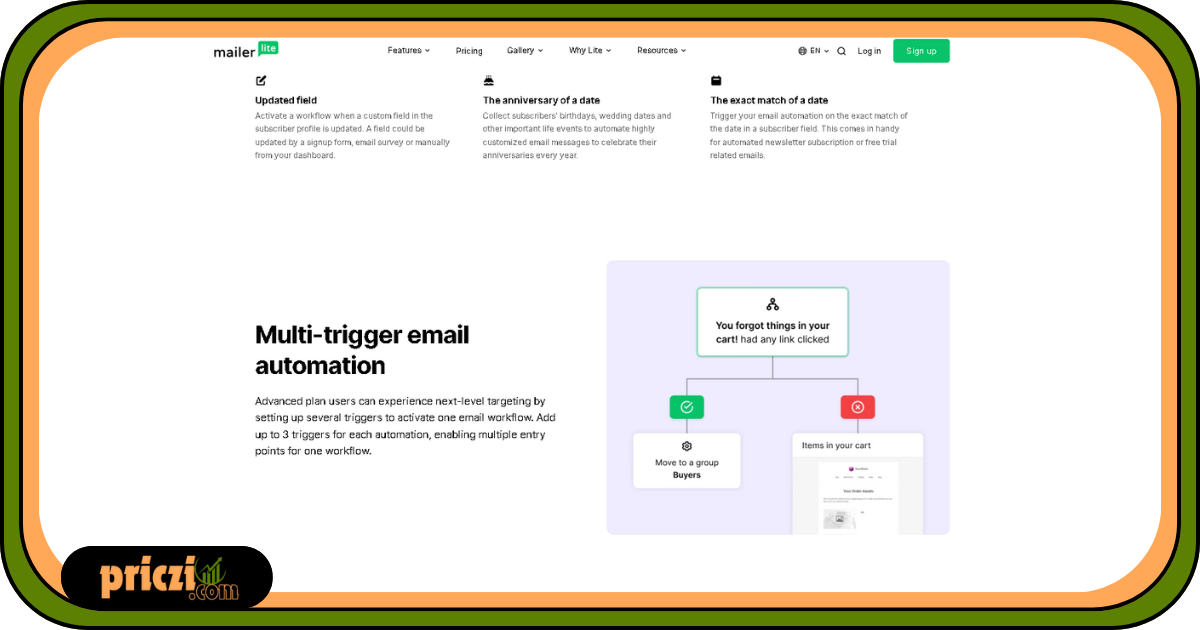
Pros and Cons of MailerLite
Pros
- Affordable Pricing: One of the cheapest options for small to medium-sized lists.
- High Deliverability: Outperforms many competitors in ensuring emails reach inboxes.
- User-Friendly Interface: Easy-to-navigate drag-and-drop editor suitable for beginners and experienced marketers alike.
- Solid Automation: Covers essential email automation needs without unnecessary complexity.
- Transparent Pricing Model: Unlike some competitors, pricing is clear and straightforward.
Cons
- Template Quality: While functional, templates lack the premium polish of Klaviyo’s designs.
- Limited Advanced Features: Doesn’t cater to highly complex workflows or advanced segmentation like some premium tools.
- Middle-of-the-Pack Usability: Not as seamless as Klaviyo, but better than MailChimp.
- Lack of Niche Features: Advanced marketers may find the feature set too basic for intricate campaigns.
When to Choose MailerLite
Best For:
- Small to Medium Businesses: Those looking for an affordable yet effective email marketing solution.
- Budget-Conscious Marketers: Ideal for those prioritizing cost savings without sacrificing quality.
- High Deliverability Needs: Ensures your messages land in inboxes.
Consider Alternatives If:
- You need advanced features or highly polished templates (e.g., Klaviyo).
- Budget isn’t a concern, and you’re seeking premium tools for enterprise-level campaigns.
Key Takeaway: Is MailerLite Worth It?
MailerLite stands out as a reliable, budget-friendly option with high deliverability and user-friendly features. While it’s not the absolute best email marketing tool on the market, it offers an excellent balance of price and performance. For businesses that want effective email marketing without breaking the bank, MailerLite is a strong contender.
Its simplicity, coupled with robust deliverability, makes it a smart choice for small to medium businesses. However, for larger enterprises or those needing extensive features, alternatives like Klaviyo might be more suitable.
If you’re ready to try MailerLite, take advantage of the 30-day free trial using the link provided. It’s a low-risk way to see if it meets your email marketing needs.
