If you’re exploring email marketing tools, you might wonder how GetResponse performs in real-world usage.
After 8 months of actively using the platform and sending countless emails, here’s my detailed experience and insights.
This getresponse review is designed to provide an in-depth look at the features, benefits, and potential drawbacks of the platform, ensuring you make an informed decision about whether it fits your business needs.
Why I Chose GetResponse
When I first considered GetResponse, I was looking for a cost-effective solution for managing my email marketing campaigns.
I opted for the Email Marketing plan, which supports up to 2,500 contacts and costs $29/month. Although I briefly upgraded to the Marketing Automation plan, I eventually reverted to email marketing due to my specific needs: managing two email lists (one for free leads and another for buyers).
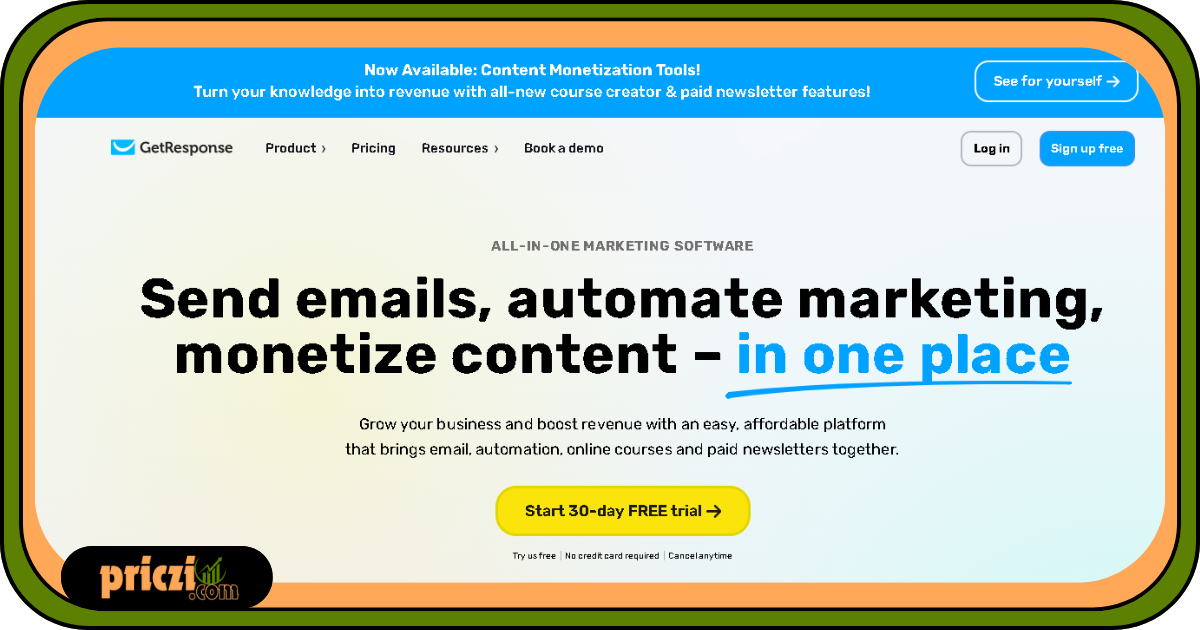
Automation helped streamline my lists by automatically removing buyers from the free leads list to avoid redundant emails and ensure better segmentation. This feature alone was a huge time-saver and demonstrated the platform’s versatility.
Dashboard Getresponse review
The GetResponse dashboard is user-friendly and packed with features. Let’s dive into how it works, starting with the basics of email creation and extending to more advanced functionalities:
Creating a Newsletter
- Start Fresh or Use AI: You can either write your email manually or use the AI email generator. I prefer starting with a blank template because it gives me full creative control over my content and formatting.
- Name and Subject Line: While the internal name is for your reference, I usually keep it consistent with the email’s subject line. This simplifies organization and tracking.
- Select Your Audience: Choose which lists to send to. You can include or exclude specific groups (e.g., buyers or free leads). This level of customization ensures that your emails are always targeted to the right audience.
- Design the Email: I prefer simple templates. Add your content, format it with images or links where necessary, and preview to ensure everything looks polished.
- Send or Schedule: Once ready, you can send the email immediately or schedule it for a specific time zone. Scheduling is particularly helpful for reaching international audiences at optimal times.
Landing Page Creation
For those interested in lead generation, GetResponse offers an intuitive landing page builder. You can choose from pre-designed templates or create a minimalist, high-converting page with:
- A punchy headline (1–2 sentences).
- A simple form (email-only fields work best for higher opt-in rates).
The landing page builder is versatile, allowing for image integration, font adjustments, and layout customization. I’ve found that clean, white-background pages with concise messaging perform significantly better in terms of conversions. In my experience, simplicity often leads to higher opt-in rates because it reduces distractions and focuses attention on the call-to-action.
Automation with Autoresponders
Autoresponders are a game-changer for nurturing leads. Here’s how they work:
- After a user submits their email via an opt-in form, they receive an automated welcome email. This immediate response helps set expectations and builds trust.
- Additional emails can be scheduled to follow, delivering value and driving engagement over time. For example, you could send a series of tutorials or product tips to educate your audience.
Setting up an autoresponder is as straightforward as creating a regular email, with added scheduling flexibility. This feature is ideal for maintaining consistent communication with your subscribers without requiring constant manual effort.
Performance Insights
In my 8-month journey, my emails consistently achieve open rates between 10–15%. This is impressive, considering my list comprises primarily free leads, with no significant updates in months.
Maintaining this level of engagement speaks to the effectiveness of GetResponse’s tools, including its email design options and delivery optimization.
Additionally, I appreciate the detailed analytics provided by the platform. From open rates to click-through rates and bounce rates, the insights allow me to refine my strategies and maximize campaign performance.
Additional Features Worth Highlighting
- Webinars: GetResponse includes a webinar feature even in some lower-tier plans, enabling businesses to host live sessions and engage with their audience directly.
- E-commerce Tools: For those running online stores, the platform integrates seamlessly with tools like Shopify, allowing for targeted campaigns based on purchase behavior.
- A/B Testing: Experiment with subject lines, content, or send times to determine what resonates best with your audience. This data-driven approach improves long-term results.
Pros of GetResponse
- Ease of Use: Whether creating emails, landing pages, or setting up automation, the platform is intuitive and beginner-friendly.
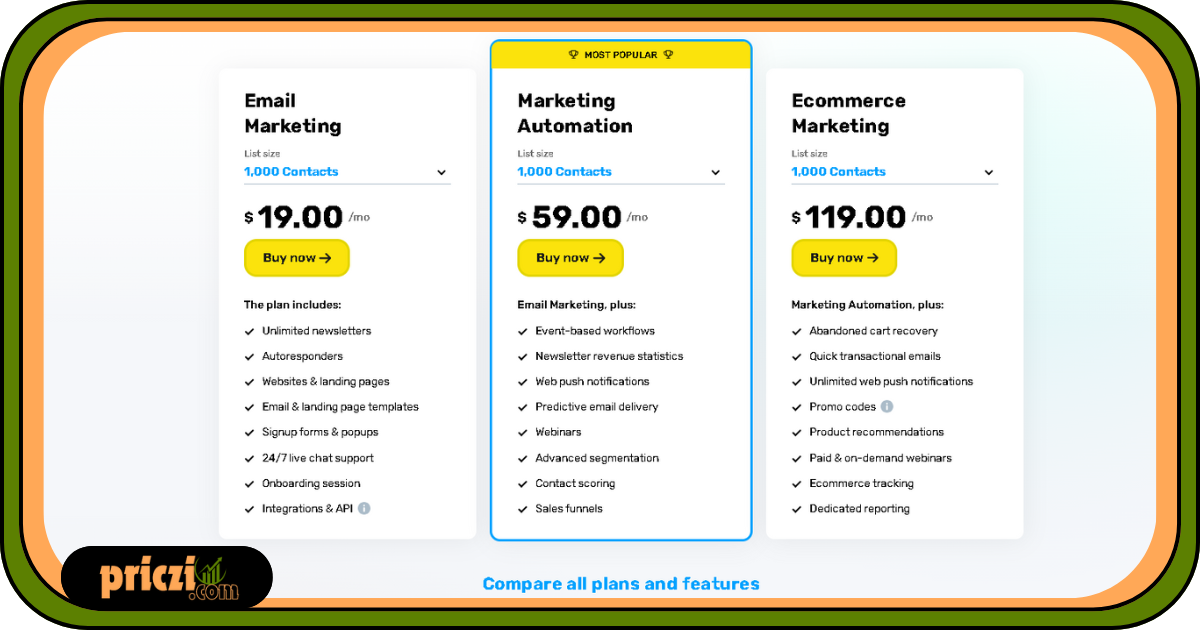
- Affordability: The $19/month plan offers excellent value for small businesses or startups for 1000 Contacts and 29 dollar per month for 2500 Contacts.
- Customization: Tailor templates, designs, and campaigns to suit your branding and goals.
- Versatility: From email marketing to webinars and automation, GetResponse offers a comprehensive suite of tools.
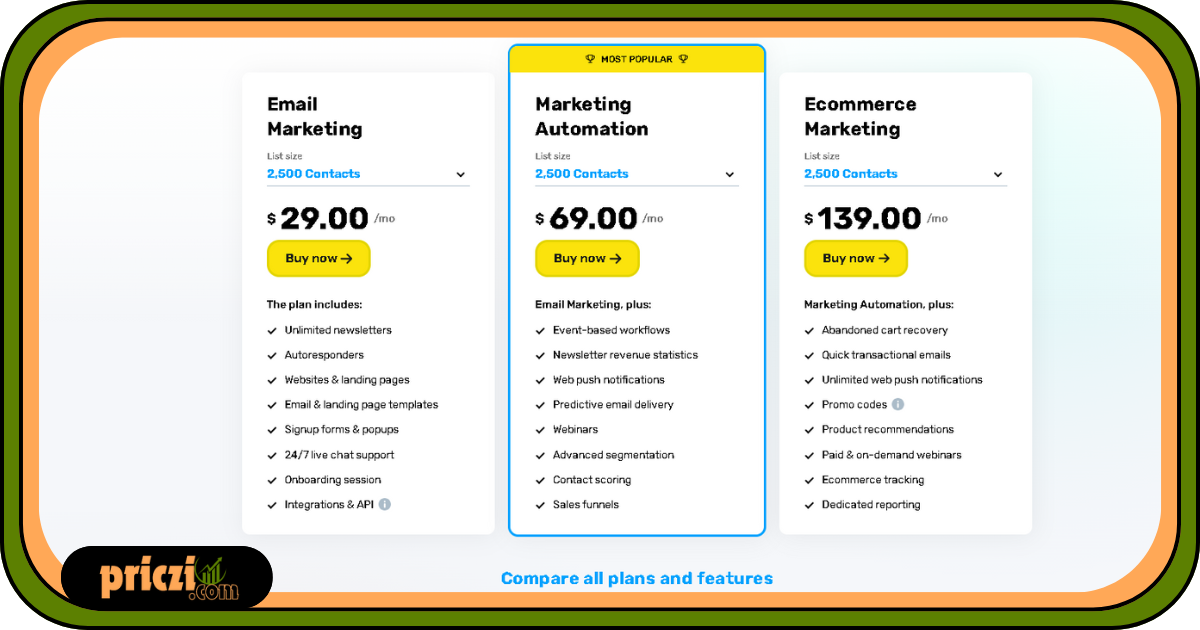
Final Thoughts
GetResponse is a reliable email marketing tool, especially for those new to email campaigns or running small to mid-sized businesses.
While there are premium tools like ClickFunnels for advanced tasks, GetResponse excels in affordability and functionality. Its balance of simplicity and advanced features makes it a strong contender in the email marketing space.
If you’re considering GetResponse, I recommend exploring their free trial to see if it fits your needs. The platform is versatile enough to grow with your business, offering more advanced tools as you scale.
Ready to Get Started?
Click the link to sign up and take your email marketing to the next level. Have questions? Drop them in the comments, and I’ll do my best to help.
Thank you for reading, and I’ll see you in the next review!
